WhatsApp Disappearing Messages Now Live in India: How to Use and Limitations
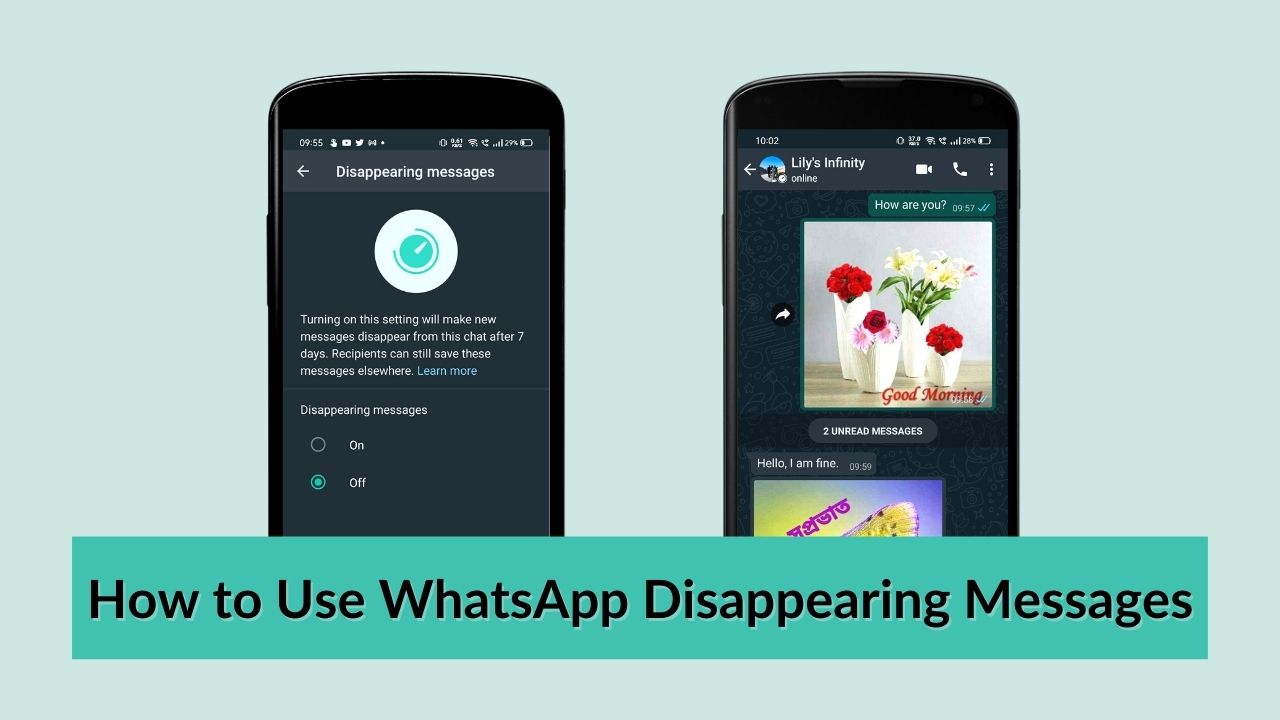
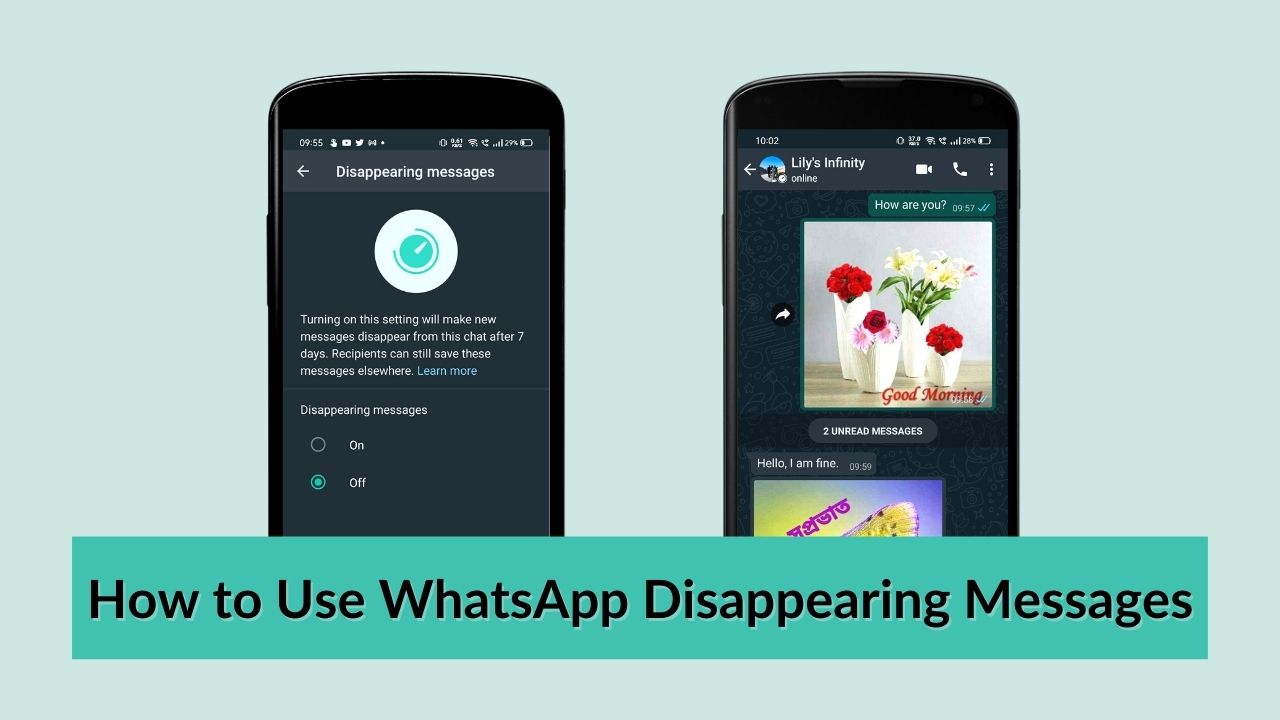
It’s been quite some time, WhatsApp has been working on the Disappearing Messages feature to make the popular app more diverse.
Facebook has officially announced the WhatsApp Disappearing Messages feature in the first week of November 2020 and also promised to roll out on a large scale within the month itself.
Finally, the feature is rolling out in India now. You just need to update the app and voila, it’s live.
The idea behind the feature is to upscale privacy a bit but there are ways to make it ineffective, we will discuss that in later sections.
How to Enable/Disable WhatsApp Disappearing Messages on Android, IOS, Desktop, and Web
As of now, you do not have options to enable/disable the feature on multiple contacts at once or set a custom expiry time which makes the current process pretty straightforward.
- Open WhatsApp chat
- Tap on Contact Name
- Scroll until you find “Disappearing Messages”
- Tap/Click to toggle Enable/Disable
- Now whatever you send messages, media attachments, etc. will be deleted after 7 days.
Note: Disappearing Messages will only work for future chats until disabled. Previous chats will not be affected. Only group admins can enable/disable the feature in a WhatsApp group.
How to Enable/Disable WhatsApp Disappearing Messages on KaiOS
- Open WhatsApp chat.
- Go to Options and then View Contact
- Select Disappearing Message then Edit
- Switch between on/off and confirm.
Current Limitation in Disappearing Messages
Although WhatsApp Disappearing messages feature is perfect for its initial seven days only expiry functionality and case to case basis enable/disable options, still it lags more fine-grained expiry control, minimum should be an hour at least.
As this feature is newly launched, customization is kept limited on purpose, so that Facebook can understand the user’s needs and work on that accordingly. Currently below are few limitations as we observed
- Disappearing Messages need to be enabled manually for contacts you need and it stays enable until you manually disable it. Rather Facebook could have introduced it as a chat attachment option like location sharing or incognito session maybe for more convenience.
- We can not enable/disable the feature in multiple contacts at once.
- Taking screenshots, forwarding chats, copying texts into other applications or even Auto-download media will dismiss the Disappearing Message functionality.
- While the feature is enabled, if a user does not open WhatsApp in 7 days, the message will disappear although it can be partially/fully read from the notifications barring hide sensitive content is on in privacy settings.
- As of now, we do not have expiry control and by default, it is 7 days. Some users may find it long enough to not use the feature at all. Although, Facebook has confirmed that a week timeframe is just a starting point to keep the conversation more practical until it becomes more customizable.
- In case any user is restoring a backup including the disappearing messages, it will disappear after restoration if it reached 7 days threshold.
To know more you can checkout WhatsApp FAQ on Disappearing Messages here.

